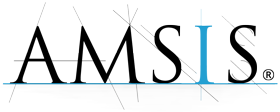Use of Cookies by www.amsis.eu
Extended Cookie Policy.
Owner and Data Controller
AMSIS S.r.l. - #2 Bocchetto Road - 25038 Rovato, Brescia (Italy)
Use of Cookies
Amsis.eu, or the “Website”, uses Cookies to provide the best navigation experience to the User of Amsis.eu. The User that views the Website will see small piece of Data and information saved on the device in use, computer or mobile device, in the form of small text files called “Cookie”, saved in the browser folder of the device. By disabling the Cookies some of our services could not work and, as a result, some of the pages would not show properly.
Kind of Cookie Used
Cookies can be sorted in categories, as an example some can improve the User experience of the Website while others can instead enable specific functionality.
Technical Cookies
This kind of Cookies are strictly necessary for the Website, or some section of the Website, to work correctly. They can be divided into two subcategory:
Once the browser is closed they are not removed but remain until a prefixed expiring date
They are destroyed at any browser closure
The cookies of this category, always sent by our domain, are necessary to correctly view the Website or to offer our services. As stated they are always going to be used and sent, unless the User doesn't modify the browser settings (making worse navigating the Website).
Cookie used by amsis.eu
The Website records the navigation language, selected by the User or automatically chosen by the Website starting from the browser default language. With this information the Cookie allow to maintain the preferred navagation language during the session and for a future access to the Website. The Cookie will expire in 30 days from the last access to the Website and it will be renewed for 30 days at any new access before the expiring date.
Policy and Processing Place: the only use of the Cookie takes place when the User does a new visit of the Website before 30 days from the last one. The Website verifies the existance of the Cookie and, if present, reads the last chosen language.
At the first access, made by a new User, the Website performs a geolocation reading the IP Address and records the event in a dedicated Cookie. For future accesses to the Website, the Website verifies the Cookie and, if it is set, the geolocation will not be performed again. This Cookie expires in 2 hours from the moment in which it is saved, in this way every visit and page navigation within 2 hours in not considered as a new visit. Any following visit after the 2 hours will be geolocated again and recorded as a new visit.
Policy and Processing Place: the only use of the Cookie occours if the User visits the Website before 2 hours from the first access. As already explained, the Cookie, if set, tells to the server that the geolocalitation has already been executed and to avoid it. This shorten the response and loading time of the pages.
The Website records and store any access to the private area by the registered users. In this the website keeps open the private area to the logged user at any page change and even for a new access to the Website. The private navigation session remains active until the user ''logs out''. The loggin out operation will terminate the session, closes the private area and destroies the related cookie.
Policy and Processing Place: the only use of the Cookie takes place when the User makes a new access to the Website (or navigates it changing page). The Website verifies the cookie and, if present, activates automatically (or keeps active) the private navigation session with the login credentials used by the User in the last private area visit.
The Website records, page by page, if the User have visualized and closed the short policy banner. The website, in this way, avoid to show the banner at a future reloading of the pages where the banner have been closed. The banner will eitherway be shown on top of every other page of the Website until it will be closed and the cookie will record this choice also for the new page. As a result, the User will see no banner in the pages where, time by time, the short policy banner have been closed; otherwise the banner will be visible on every other page where it has not been closed. In order to achieve this, any page have to be related to a single cookie. Any of which will expire in 15 days starting from the banner closure in the related page.
Policy and Processing Place: the only use of the cookie occurs when the User visits the Website in a page which have already been visited and where the cookie policy banner have been closed. The website at any new page loading verifies the existance of the related cookie and, only if it exists, loads the webpage without the cookie policy banner.
How to Disable Cookies by Browser Configuration
- Open the Chrome Browser
- Click on the menù which is in the toolbar beside the the navigation address bar
- Select Settings
- Click Show advanced settings
- In the Privacy section, click the Content settings button
- In the Cookies section, you can change the following cookies settings:
- Allow cookies by default
- Keep cookies and site data by default until you quit your browser
- Block cookies by default
- Make exceptions for cookies from specific websites or domains
- Delete cookies
For more information please visit the dedicated page
- Open the Mozilla Firefox Browser
- Click on the menù in the browser's toolbar beside the navigation address bar
- Select Options
- Set Firefox will: to Use custom settings for history
- Check mark Accept cookies from sitesto enable Cookies, and uncheck it to disable them
- Choose how long cookies are allowed to be stored:
- Keep until: they expire: Each cookie will be removed when it reaches its expiration date, which is set by the site that sent the cookie.
- Keep until: I close Firefox: The cookies that are stored on your computer will be removed when Firefox is closed.
- Keep until: ask me every time: Displays an alert every time a website tries to send a cookie, and asks you whether or not you want to store it.
- Close the about:preferences page. Any changes you've made will automatically be saved.
For more information please visit the dedicated page
- Open Internet Explorer
- Click the Tools button and then Internet Options
- Click the Privacy tab and under Settings move the slider to:
- Block all the cookies
- Allow all the cookies
- Select the website to be blocked/allowed: move the slider to an intermediate position, click on Sites and in the addresses box insert the website and click Block or Allow
For more information please visit the dedicated page
- Open Safari
- Click Safari, select Preferences and click Privacy
- In the section Block Cookies specify how Safari have to accept cookies.
- To see which websites are storing cookies click on Details
For more information please visit the dedicated page
- Open Safari iOS
- Tap on Settings then Safari
- Tap Block Cookies and choose between: “Always Allow”, “Allow from websites I visit”, “Allow from Current Websites Only” or “Always Block”
- To clear cookies from Safari, tap Settings, Safari and Clear History and Website Data
For more information please visit the dedicated page
- Open the Opera Browser
- Click Prefereces, Avanced and Cookies
- Select on of the following options:
- Accept cookies: all cookies are accepted (default)
- Accept only cookies from the site I visit: third-party cookies, for a domain outside the one you are visiting, are refused
- Never accept cookies: all cookies are refused
For more information please visit the dedicated page
Definitions and Law References
Personal Data (or Data)
Any information regarding a natural person, a legal person, an institution or an association, which is, or can be, identified, even indirectly, by reference to any other information, including a personal identification number.
Usage Data
Information collected automatically from this Website (or third party services employed in this Website), which can include: the IP addresses or domain names of the computers utilized by the Users who use this Website, the URI addresses (Uniform Resource Identifier), the time of the request, the method utilized to submit the request to the server, the size of the file received in response, the numerical code indicating the status of the server's answer (successful outcome, error, etc.), the country of origin, the features of the browser and the operating system utilized by the User, the various time details per visit (e.g., the time spent on each page within the Website) and the details about the path followed within the Website with special reference to the sequence of pages visited, and other parameters about the device operating system and/or the User's IT environment.
User
The individual using this Website, which must coincide with or be authorized by the Data Subject, to whom the Personal Data refer
Data Subject
The legal or natural person to whom the Personal Data refers.
Data Processor (or Processor, or Data Supervisor)
The natural person, legal person, public administration or any other body, association or organization authorized by the Data Controller to process the Personal Data in compliance with this privacy policy.
Data Controller (or Controller, or Owner)
The natural person, legal person, public administration or any other body, association or organization with the right, also jointly with another Data Controller, to make decisions regarding the purposes, and the methods of processing of Personal Data and the means used, including the security measures concerning the operation and use of this Website. The Data Controller, unless otherwise specified, is the Owner of this Website
This Website (or Website)
The hardware or software tool by which User's Personal Data is collected.
Cookie
Small portion of Data saved in the User's Device.
Law References
This cookie policy is written in fulfillment of the obligations under Art. 10 of EC Directive n. 95/46/CE, and under the provisions of Directive 2002/58/EC, as revised by Directive 2009/136/EC, on the subject of Cookies
This cookie policy relates exclusively to this Website. This page, reporting the policy in full, is reachable by web link in all the pages of the Website according to all the laws cited above.

 English
English